Demystifying Executive Functions
What They Are and How to Teach Them
 Free
Free
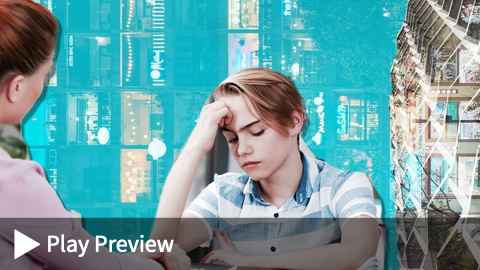
What You Get
- Insight on how to break down executive functions
- Two strategies to help students improve their executive functioning
- Certificate of Completion
Choose your account type
Executive Functions
If a kid is described as “smart” or “good at math” it doesn’t mean they can figure out how to get ready to go to school on time, work with a group of peers, keep a friend, do homework independently, or self-regulate throughout the day. Executive functions are essential, but not the same as “book smarts.” Executive functioning is at the heart of our daily functioning across all places in which we learn, play, and work. It affects almost everything we do!
Learn from our founder and CEO, Michelle Garcia Winner, as she breaks down this complex topic and discover what executive functions are and are not. Learn how to help students improve their executive functioning, which begins by avoiding assumptions as you teach them.
During this webinar, discover:
- Why it’s so important to avoid assumptions.
- How executive functions are critical for well-being in the social, academic, and job worlds.
- Two strategies to help students understand and improve targeted executive functions.
- Follow along with the webinar presentation handouts. Please note, the handouts are available for you to view in full color but can be printed in grayscale if you prefer (select the grayscale option when printing).
- After you've watched the webinar, you may download the Certificate of Completion for your records.
Here are a few tricks to try that have been helpful in solving webinar-related tech problems:
Firefox or Chrome Browser: Unfortunately some Safari and IE browsers do not support HTML5, which is the technology that is used to stream our live webinars. If you are on a Windows platform and use an IE browser, please make sure it is IE11. Click here to run a test to ensure your browser supports HTML5.
Enable Your Browser Cookies: When you register for this webinar we rely on your browser cookies to give you immediate access to the webinar content. This includes immediate access, every time you visit this web page (including if you want to come back and see the recorded version). Please rest assured that we will never use or share your browser information. Click here to see how to enable cookies on various browsers.
Optimized Bandwidth Speed: Given that this webinar is broadcast in live high definition, the more powerful your bandwidth and internet connection are, the better. If for whatever reason, you experience a "freeze" during the broadcast, try reducing the "bit rate" within the webinar player. In the bottom right corner of the webinar player you will see text that reads "HD" - click on this icon and then choose a reduced bitrate of "auto" or "240."
Open Firewall Ports: If you are viewing from your office or school network, you may experience firewall issues that prevent our live webinar stream from displaying. Click here to learn more about opening your firewall ports.
Try Watching on Another Device: You may have more luck watching the webinar on a different computer, smart phone, or tablet!
Still having trouble? Contact us at (408) 557-8595 or info@socialthinking.com.
Tell us something good!
There was a problem adding this comment. Plaease try later.










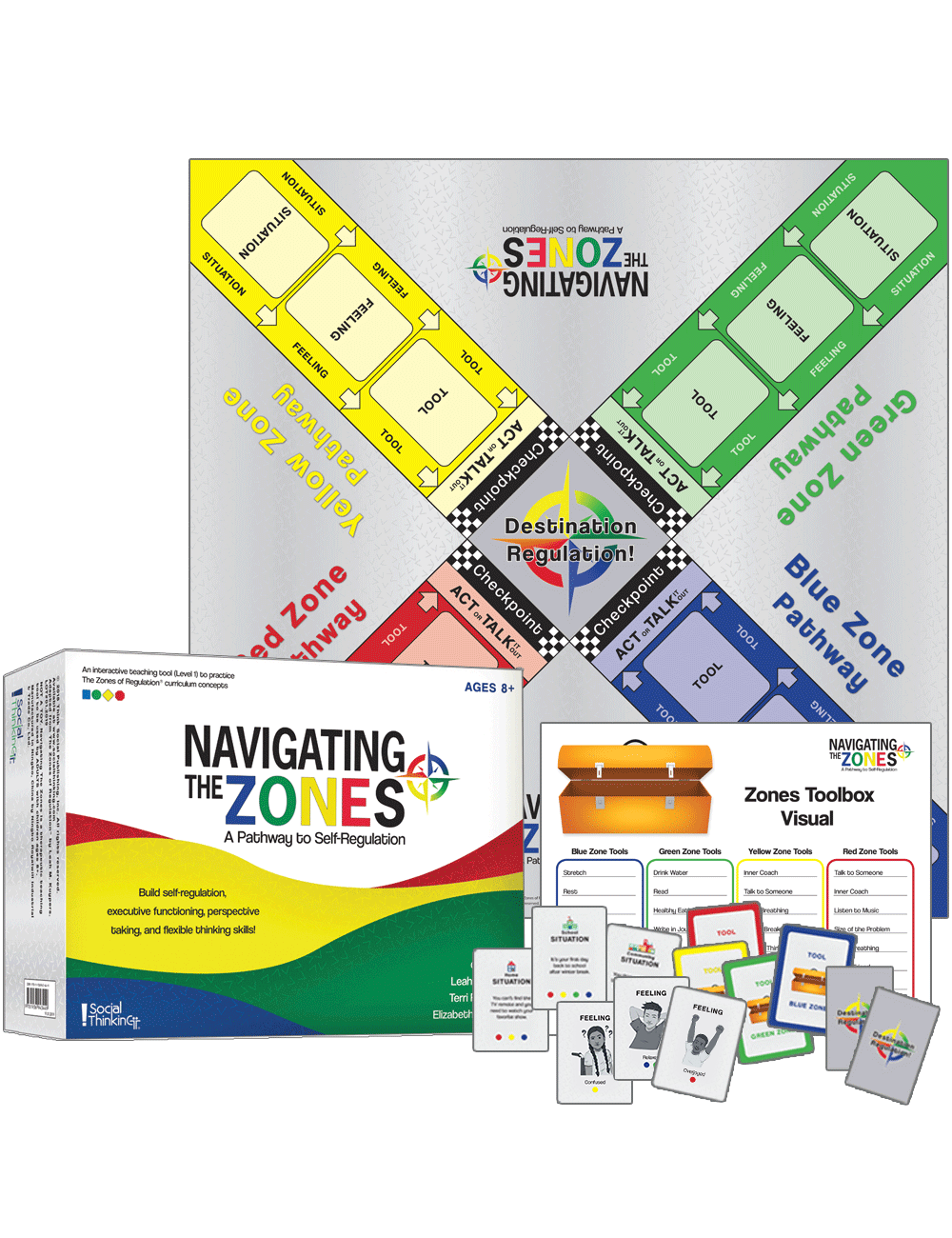

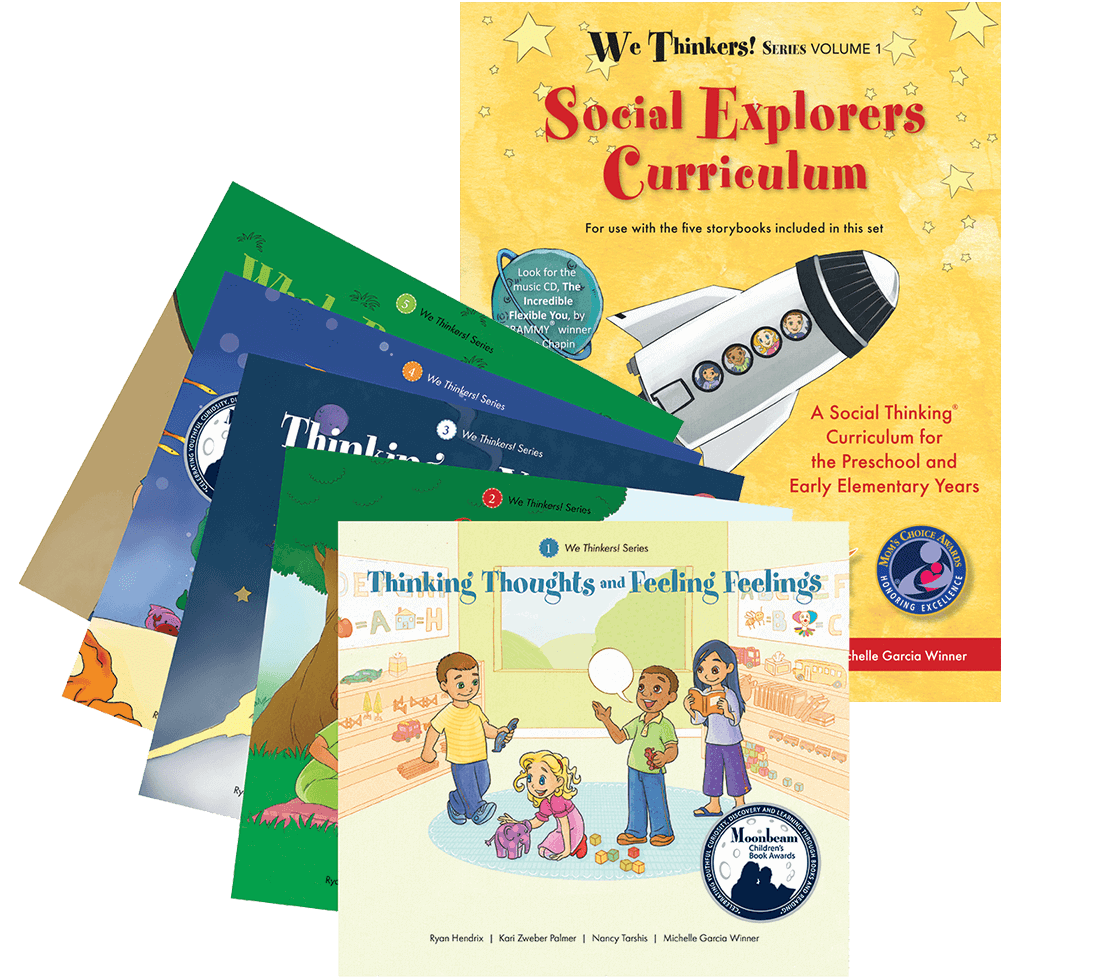
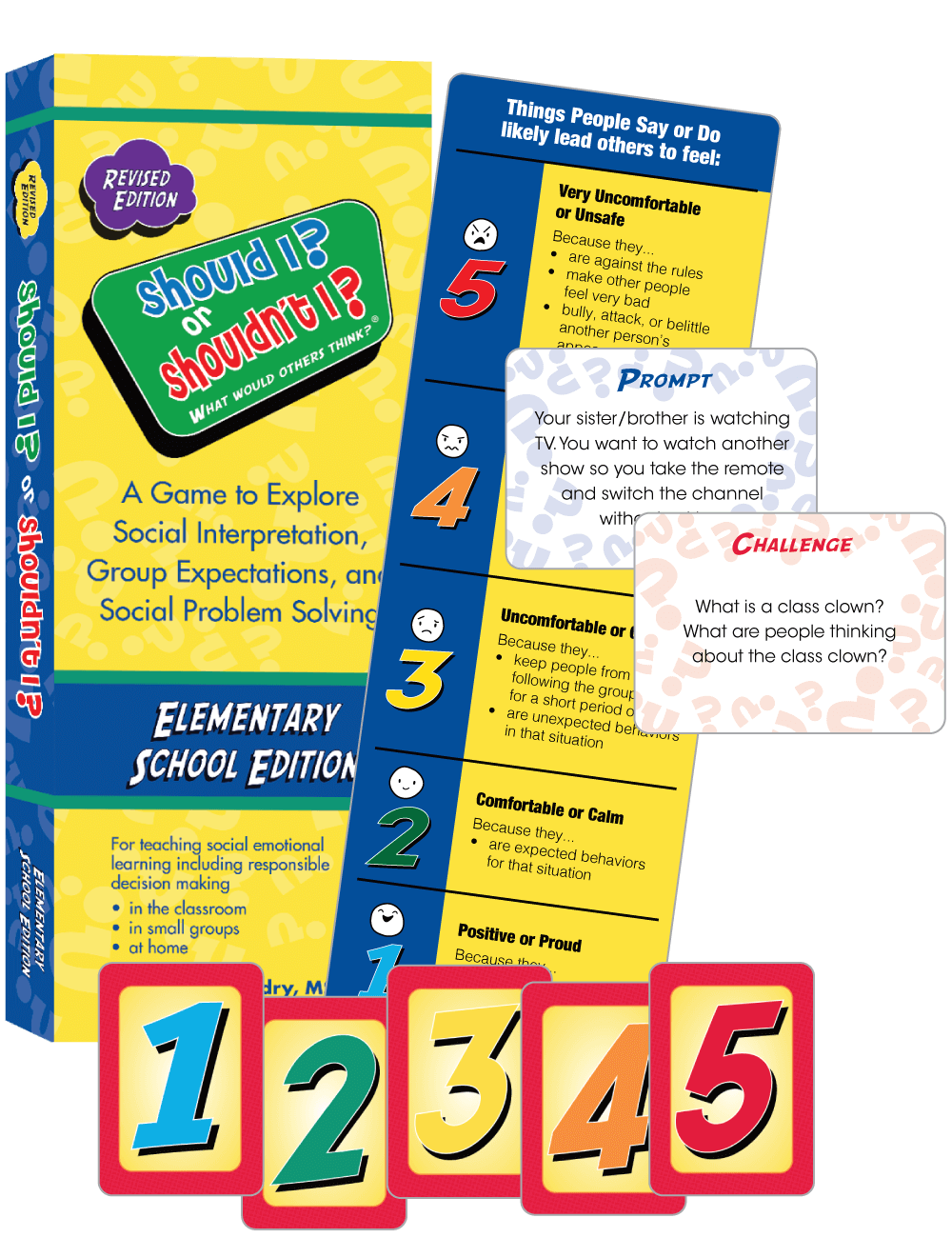



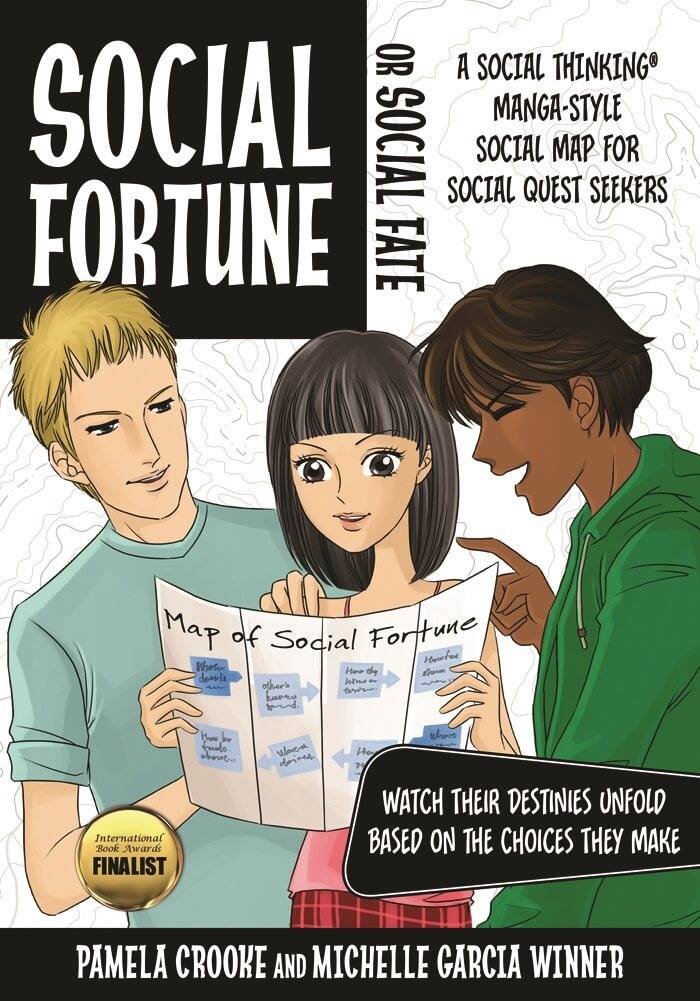
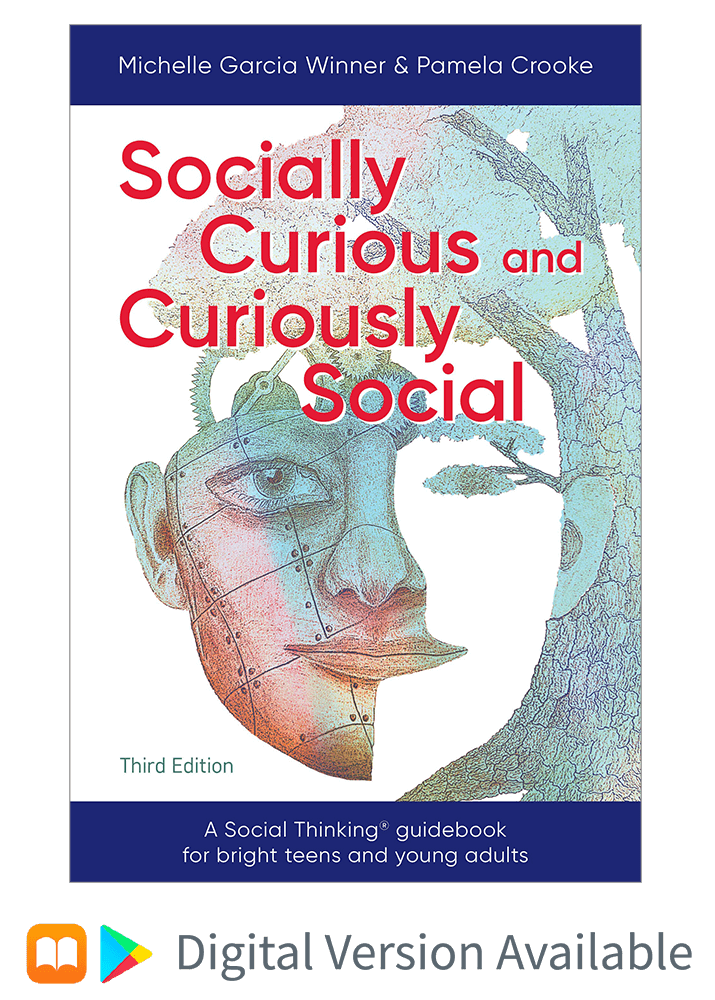
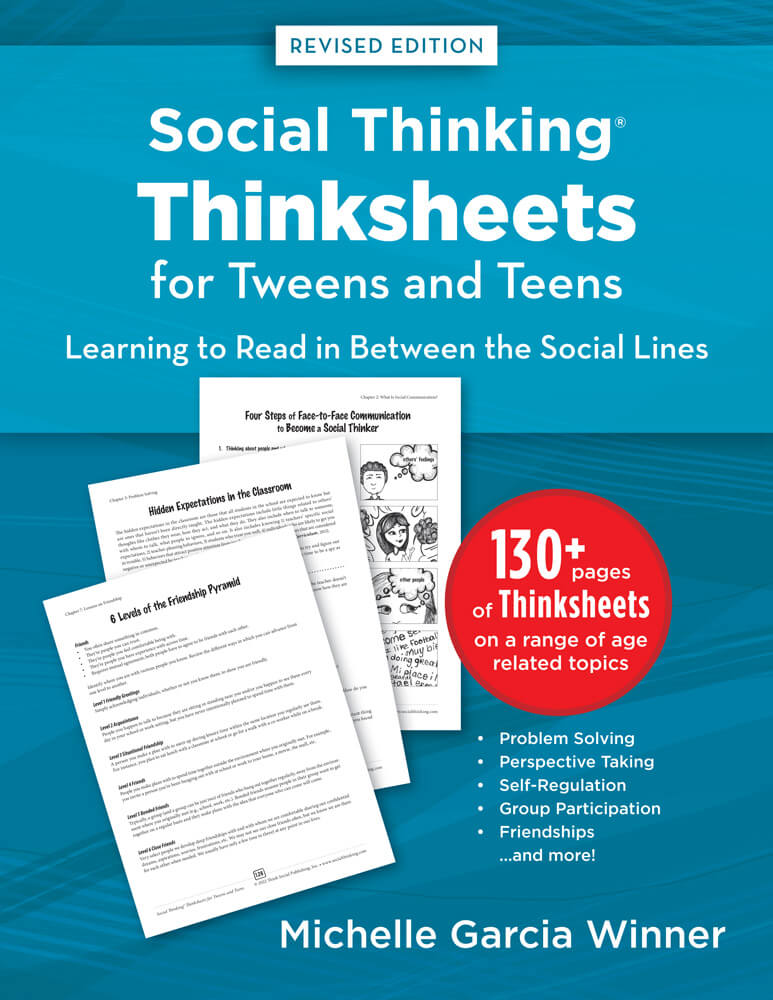
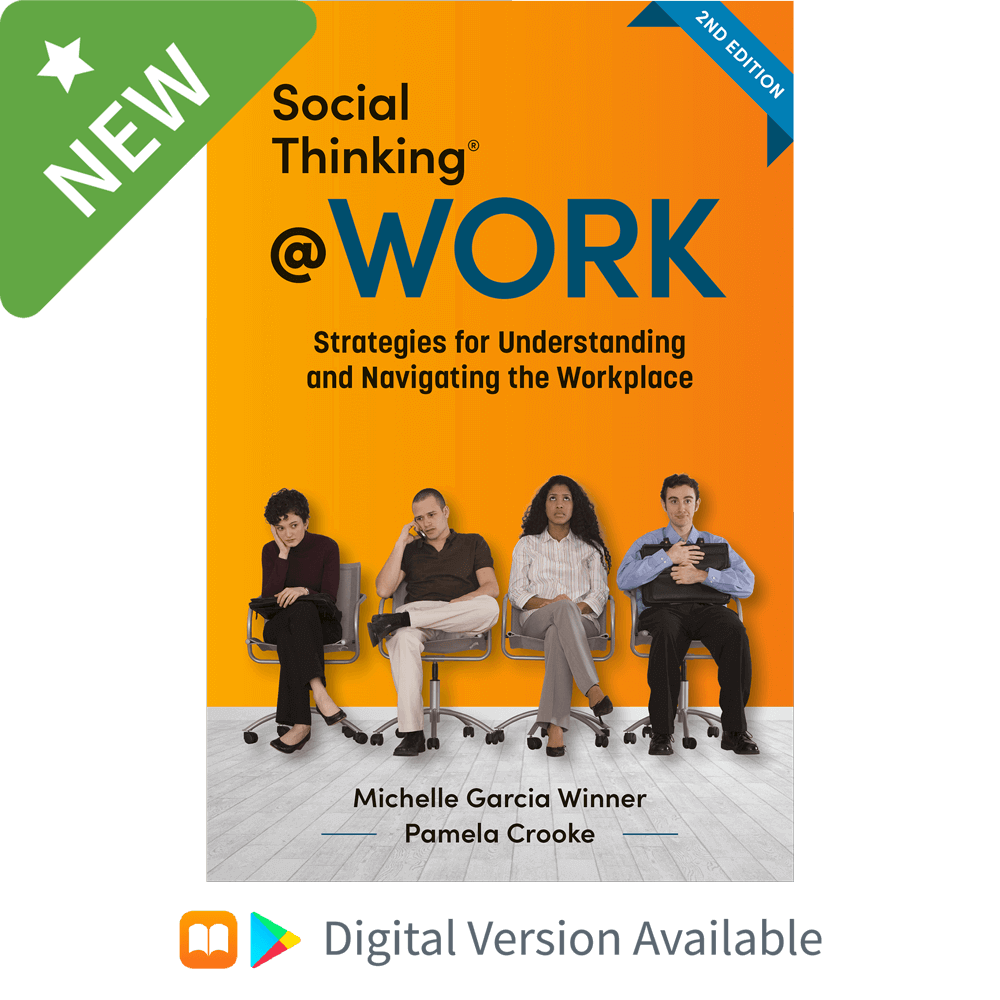
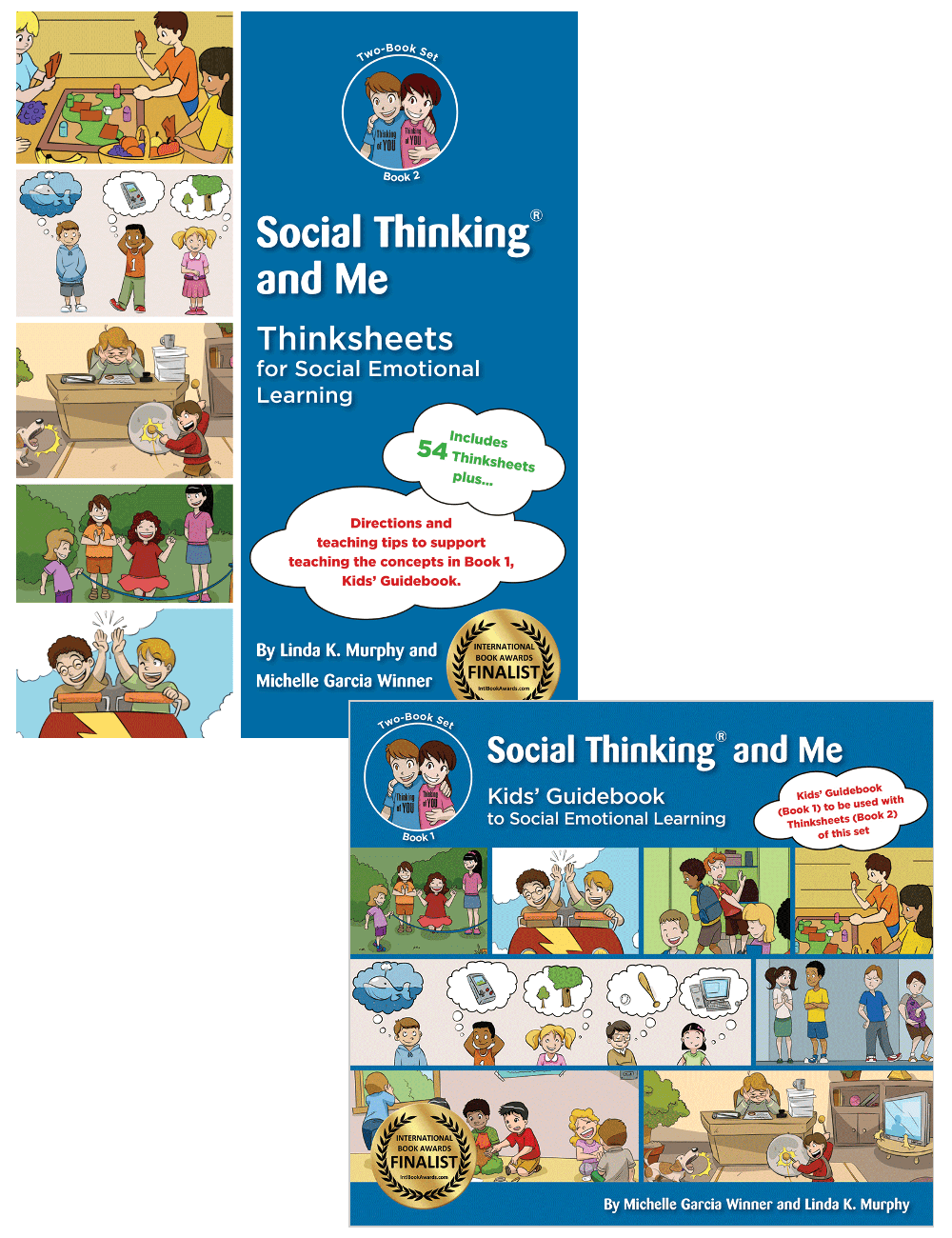
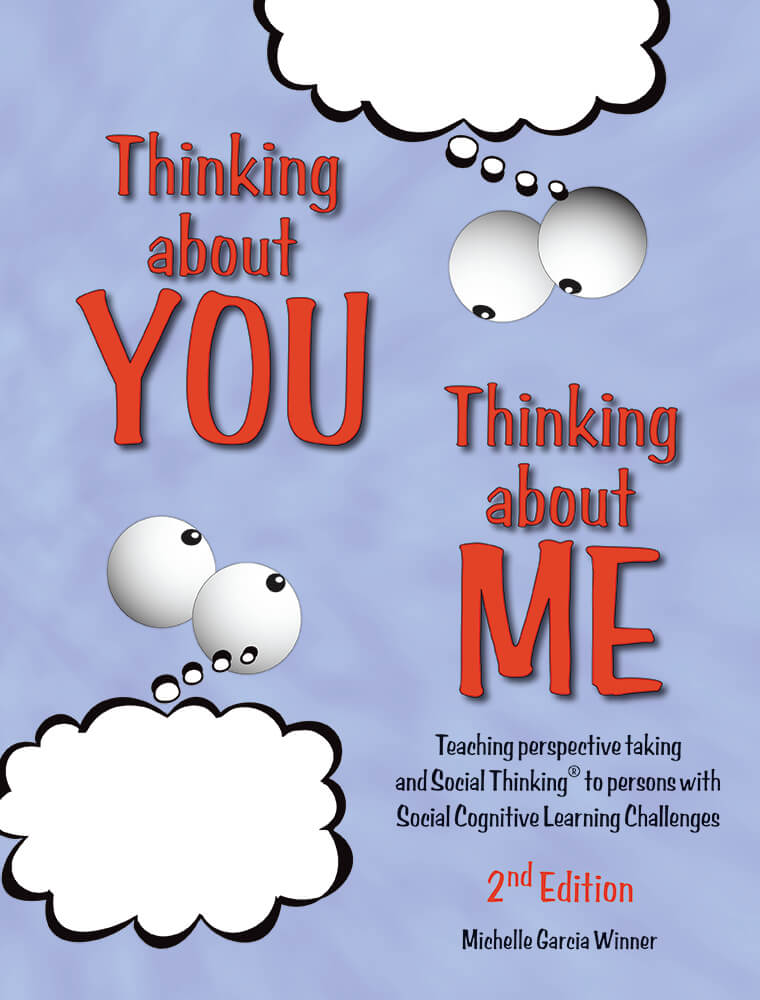


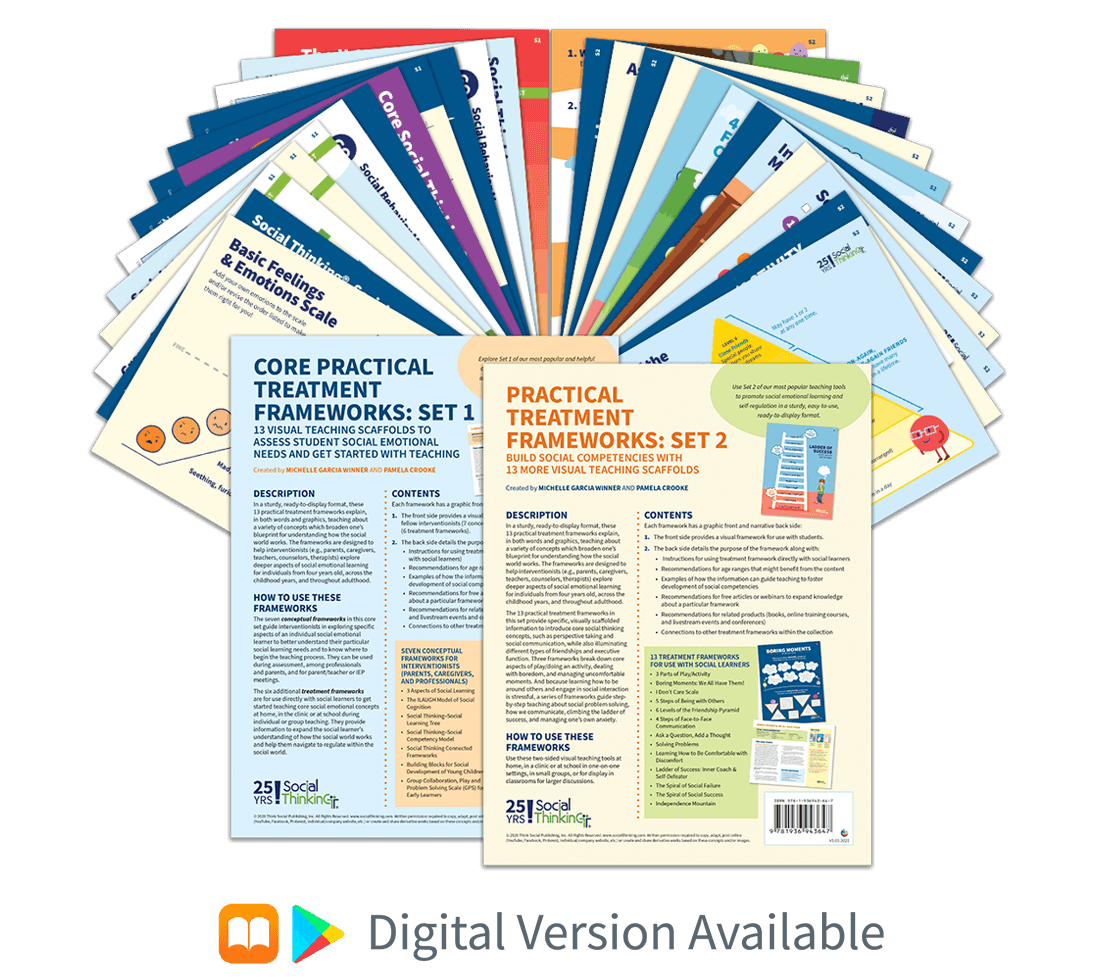


Tell us something good!
There was a problem adding this comment. Plaease try later.
Please log in